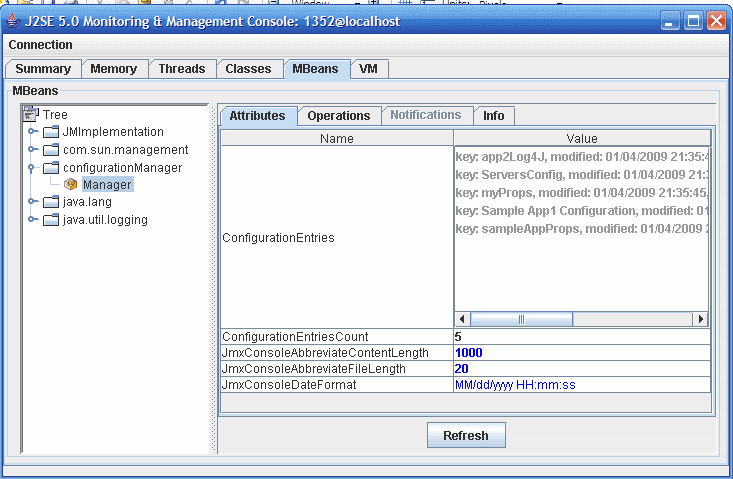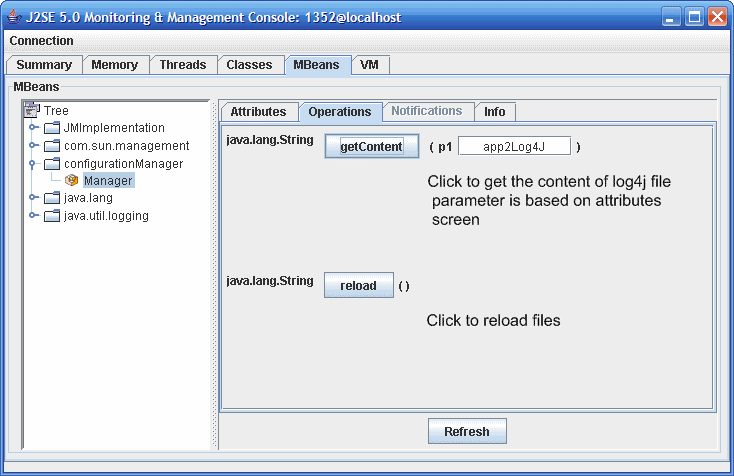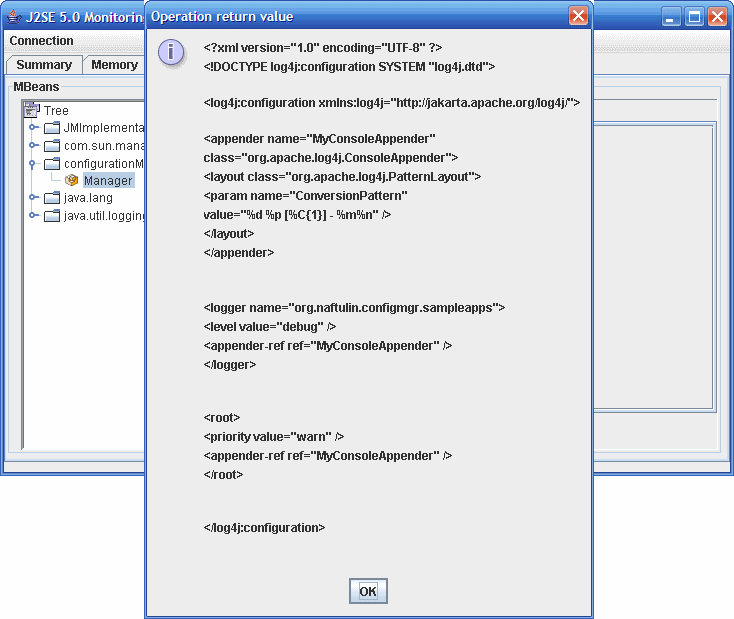Configuration Manager
Tutorials
JavaDoc and XRef
Project Reprots
- JUnit
- Coverage
- CPD (duplication)
- JavaNCC (complexity)
- PMD (static analisys)
- FindBugs (static analisys)
- Tags (todo etc.)
- Dependencies

This section describes how to enable JMX in configuration manager. Via JMX you can see the configuraton you loaded, check exact path of where it was loaded from and when it was loaded, reload configuration and even adjust the properties for some of the configuration.
Configuration manager will automatically connect to system JMX if you
set jmx='true' like in the example below:
config.xml
<?xml version="1.0" encoding="UTF-8" ?> <configurationManager key="Sample App1 Configuration" jmx="true"> ... </configurationManager>
When starting your application add a runtime value as described below:
@TODO:!! get the correct option for this!!
java -Dcom.sun.management.jmxremote ... and while your application is running run the
JXM console jconsole.exe that is distributed with JDK 1.5 and above.